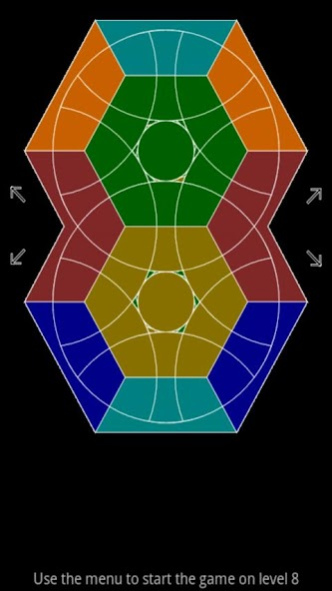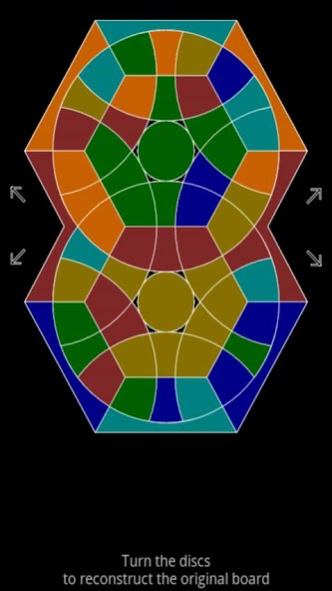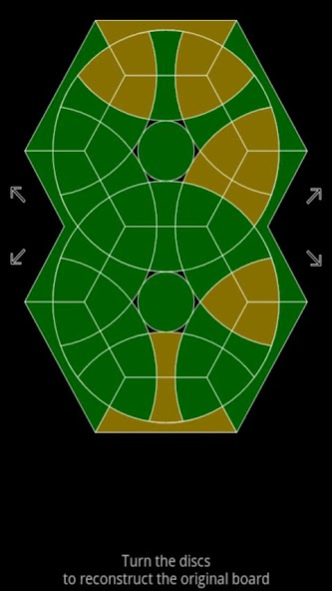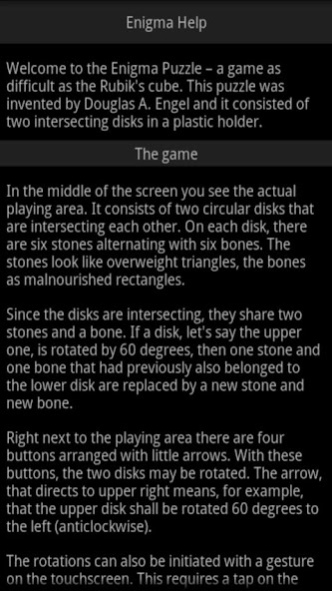Enigma Puzzle 2.1
Free Version
Publisher Description
This puzzle was invented by Douglas A. Engel and it consisted of two intersecting discs in a plastic holder.
In the middle of the screen there is the actual playing area. It consists of two circular discs that are intersecting each other. On each disc, there are six stones alternating with six bones. The stones look like overweight triangles, the bones as malnourished rectangles.
Since the discs are intersecting, they share two stones and a bone. If a disc, let's say the upper one, is rotated by 60 degrees, then one stone and one bone that had previously also belonged to the lower disc are replaced by a new stone and new bone.
Right next to the playing area there are four buttons arranged with little arrows on it. With these buttons,
the two discs may be rotated. The rotations can also be initiated with an intuitive finger gesture. This requires a touch on the appropriate disc and then a move in the direction of the desired turn. When the screen is released, the rotation will be executed.
There are 10 Levels and in each level the number of colors will be increased. In the lower levels there is only one color on the stones and bones. Highler levels have multicolor stones and bones.
About Enigma Puzzle
Enigma Puzzle is a free app for Android published in the Puzzle & Word Games list of apps, part of Games & Entertainment.
The company that develops Enigma Puzzle is Adiuvaris. The latest version released by its developer is 2.1.
To install Enigma Puzzle on your Android device, just click the green Continue To App button above to start the installation process. The app is listed on our website since 2012-05-12 and was downloaded 4 times. We have already checked if the download link is safe, however for your own protection we recommend that you scan the downloaded app with your antivirus. Your antivirus may detect the Enigma Puzzle as malware as malware if the download link to ch.adiuvaris.enigma is broken.
How to install Enigma Puzzle on your Android device:
- Click on the Continue To App button on our website. This will redirect you to Google Play.
- Once the Enigma Puzzle is shown in the Google Play listing of your Android device, you can start its download and installation. Tap on the Install button located below the search bar and to the right of the app icon.
- A pop-up window with the permissions required by Enigma Puzzle will be shown. Click on Accept to continue the process.
- Enigma Puzzle will be downloaded onto your device, displaying a progress. Once the download completes, the installation will start and you'll get a notification after the installation is finished.